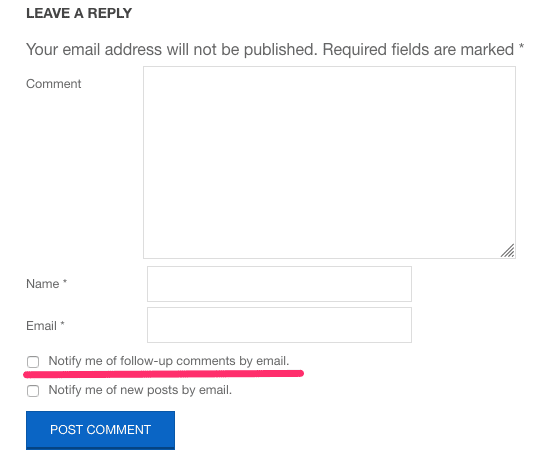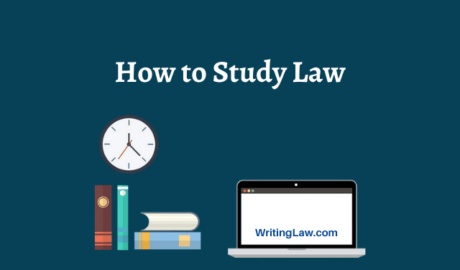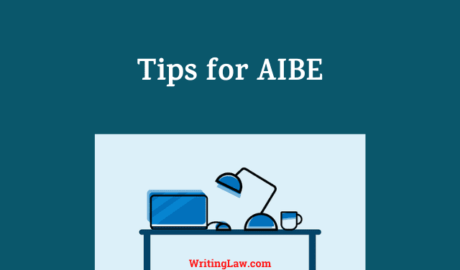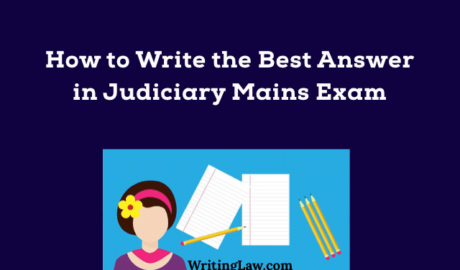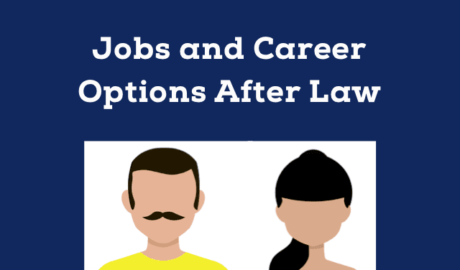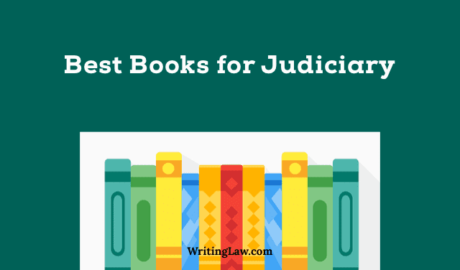Hi,
The very idea behind making this website was to make it easy and beautiful. This is because every law website that I visited in first 4 years of my law college were (are) not appealing. They have complicated navigation and dull colours. I used to view a particular section and close the website tab as soon as I could.
I wanted to do something different for my website. I wanted bare act reading to be beautiful, colourful and pleasing on eyes. I wish that people visiting this website bookmark it or add to home-screen and return here frequently.
I hope you like the look and navigation of this website.
This website is already very easy but here are some tips to get the most out of it. I am sure you know most of these!
TYPE LESS, READ MORE
I have placed search boxes on convenient locations.
On mobile: Top (below website name), Bottom.
On computer: Top most bar (left side), Bottom of the website.
These search boxes are great.
You do not need to type long words. To read any bare act section or article just type in short words like-
● 120 Cons (No need to write full ‘constitution’. No need to write ‘article’)
● 319 IPC (No need to write ‘section’ or full ‘Indian Penal Code’.)
● 266 CRPC (for Criminal Procedure Code)
● Order 32 Rule 1 (No need to write ‘Civil Procedure Code’)
● 120 TPA (for Transfer of Property Act)
● 68 Evidence (for Indian Evidence Act)
● 160 Contract (for Indian Contract Act)
● Similarly for Specific Act, Limitation Act, Partnership Act, Sale of Goods Act just type the section and then one word like ‘Specific’, ‘Limitation’, ‘Goods’ etc.
Happy Reading…
SECTION HEADINGS
Every long bare act has section headings (a grey box below the image). You should use this box to go to the exact section/article/important heading that you want. Clicking on these will not start loading any page or anything. It will instantly scroll down automatically and take you to that section on the same page within half a second.
For Example-
Transfer of Property Act, 1882 has 137 sections. It would take time and mental energy to go to 74th section. Using the section heading box you can click on 74 and go instantly to that section without page loading!

Not recommended but you can minimize section headings by clicking the four lines in top right of the box.
One very important tip-
In certain cases it might happen that the section you went to, gets hidden behind the top menu bar. You will have to scroll (pull) the page down just a tiny bit and you will see the section you clicked on.
Best Browsers-
Chrome, Samsung Browser (On Firefox the words might look thicker and ugly.)
BLUE LINKS
Every blue link or theme colour link inside the bare acts / posts automatically open in new tabs.
Links at the end / below the bare acts might not automatically open in new tabs.
POPUPS
You will see one full screen popup everyday. You will see it only once.
COMMENT REPLIES
I reply to all comments. However you may miss or never be able to read my reply or anyone’s reply to your comment. So it is strongly recommended to check the box that says “Notify me of follow-up comments by email” (see picture)
This will ensure that you get a mail when me or any other person replies to your comment. This is spam free and secure.
(Additionally, if you want to get email notification for all new posts that are published on this website, then you may check second option too.)
BARE ACTS
All bare acts are listed under the name LAW SUBJECTS (left most option in menu bar on computer and right menu in top menu bar on mobile) (Now name changed to Bare Acts)
MENU ISSUES
If you have WritingLaw open on a computer browser and if you decrease the size of browser window and then quickly bring it back to normal, you might see that the sticky menu bar (shown above) gets thick and cornered in right side of your screen. It will not look beautiful. I will fix the issue. Thank You for understanding.
SAME TYPE OF BARE ACT/POST
Suppose you are reading Indian Penal Code and want to read some distant section. Just click on the tagged option and all posts related to Indian Penal Code will open. (see picture)
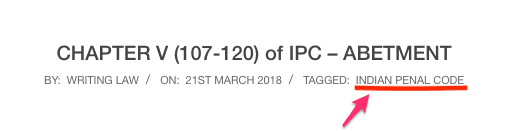
WHERE YOU ARE!
Top section shows breadcrumbs. If you click ‘Home‘ you will go to the homepage of this website. If you click the next option it will take you to the shown category which will have all posts of that category.

WEBSITE LOADING
This website is fast. The texts (written words) load first and pictures take bit more time to load. So if you are in a hurry, do not wait for the image on top of the post to load. Just scroll down, the written text is already loaded.
Also, if you are visiting this website for the first time, it might take longer to load. After first visit the website will load very quickly. This behaviour is shown by all websites. In first visit, websites create cache files in the browser which reduces load times in next visits.
SHARING
If you loved a post (or want to help this website) or think a post is relevant to your friend, you can do so by sharing the post. You can use the sharing buttons present at the bottom of each post.
GET YOUR SAY
You can get your post published on this website. You will get you own author page and you can share one link with your friends and family and they can see all your posts there.
For example-
If you are Pallavi Singh, and you have published articles on this website, your personal author link will look like this- writinglaw.com/author/pallavi (short, simple, memorable)
Anyone visiting this link can read all posts written by you.
BEFORE DONATING
This website is ad-free. However this website has voluntary contribution links. You can help using Paytm, Paypal, UPI (BHIM, PhonePe, Google Pay or any UPI app) or Cards etc to keep this website running and ad-free. However before contributing I would invite you to read about this website’s beginning, future plans etc.
Thank you for your time. Have a pleasant stay. I hope you return. You are always welcome here.